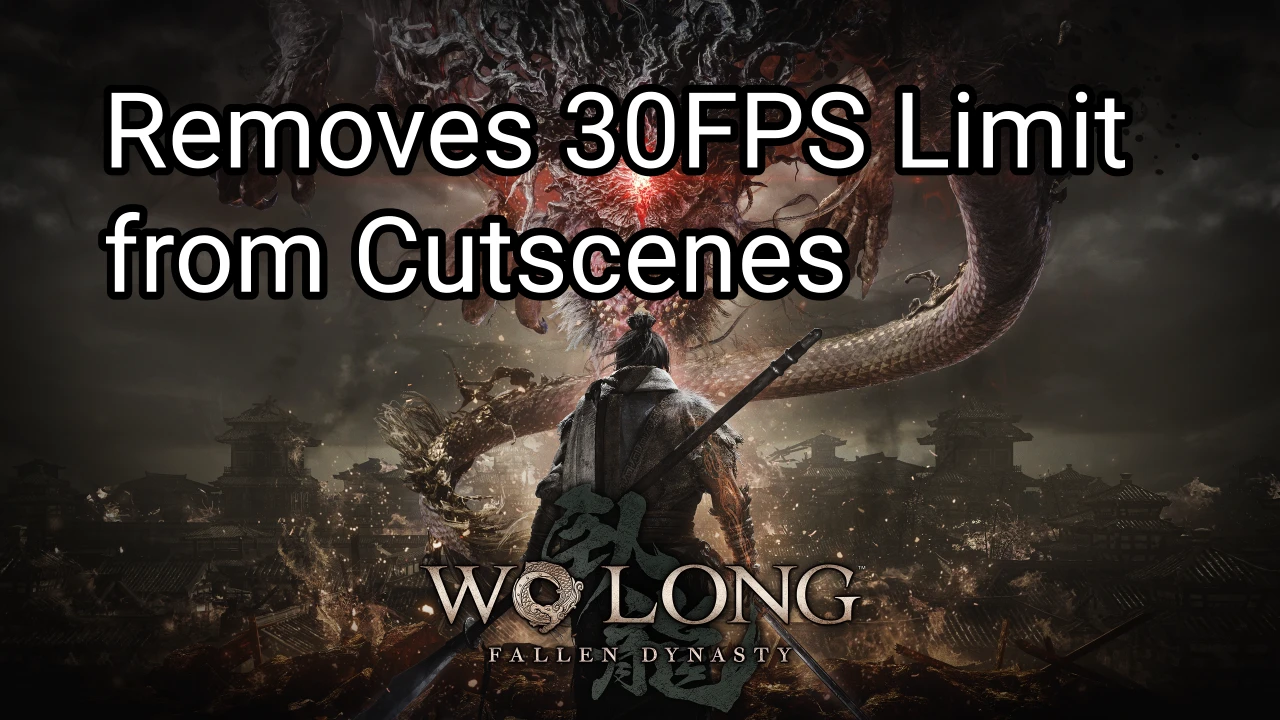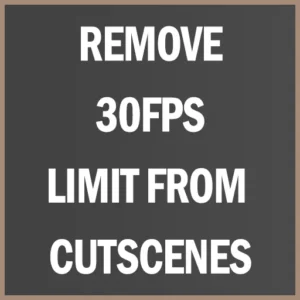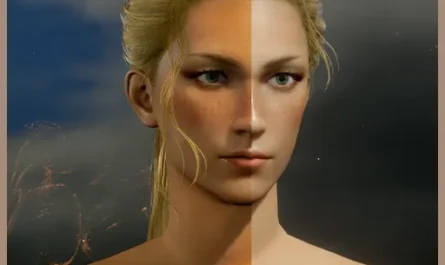Remove 30FPS Cap from Cutscenes Mod Wo Long
Details :
Enhance Your Gaming Experience: Remove 30FPS Cap from Cutscenes
Unlock the full potential of your gaming experience with the “Remove 30FPS Cap from Cutscenes” mod. Say goodbye to choppy, stuttering cutscenes and enjoy smooth, fluid playback as you immerse yourself in the captivating narratives of your favorite games.
Key Benefits:
- Smooth Playback: By removing the 30 frames per second (FPS) cap from cutscenes, this mod ensures that you can enjoy cinematic sequences without any visual interruptions or lag.
- Enhanced Immersion: Experience the storylines and character interactions in your games with greater clarity and realism, as cutscenes play out seamlessly at higher frame rates.
- Improved Visuals: Appreciate the details and nuances of every scene as they were meant to be seen, with smoother animations and more lifelike character movements.
- Optimized Performance: Despite removing the FPS cap, this mod is designed to maintain optimal performance, ensuring that your gaming experience remains smooth and enjoyable.
Download Now and Enjoy Seamless Cutscenes:
Ready to elevate your gaming experience to new heights? Download the “Remove 30FPS Cap from Cutscenes” mod now and immerse yourself in the cinematic worlds of your favorite games without any visual hindrances.
Gallery :