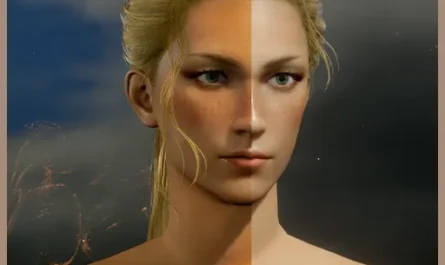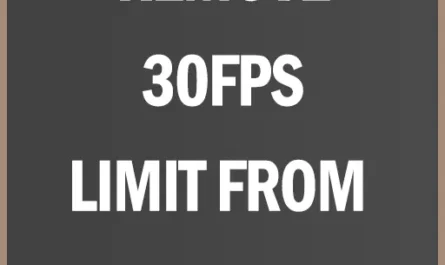Disable various effects Mod Wo Long
Details :
Enhance Performance and Customize Effects with ShaderToggler Mod for Wo Long
Take control of your Wo Long gaming experience with the ShaderToggler mod, designed to provide players with the flexibility to customize various visual effects and boost performance. Whether you’re aiming for smoother gameplay or prefer a tailored visual experience, ShaderToggler empowers you to toggle between different effects with ease.
Key Features:
- Performance Boost: Disable resource-intensive effects such as shadows, fog, smoke, and more to improve FPS and enjoy smoother gameplay.
- Customizable Effects: Toggle individual visual elements on and off, including leaves, grass, bloom, particles, weapon swinging effects, and more, allowing you to create your desired aesthetic.
- Hotkey Functionality: Use intuitive hotkeys to quickly toggle between different effects during gameplay, providing seamless control over your visual experience.
- Easy Installation: Install the mod with ease by following simple instructions, ensuring a hassle-free setup process.
Installation Instructions:
- Download Reshade with full add-on support from reshade.me.
- Run the Reshade setup and install it to your Wo Long game directory by selecting the game’s .exe file.
- Download the ShaderToggler addon and drop its .addon file into your game’s folder.
- Download the ShaderToggler.ini file from the mod’s page and place it in your game’s folder.
Hotkeys and Usage:
- 5: Toggle fog effects on and off.
- 6: Toggle smoke effects on and off.
- 7: Toggle shadows on and off.
- 8: Toggle leaves and background trees on and off.
- 9: Toggle grass on and off.
- 0: Toggle bloom effects on and off.
- -/_: Toggle simple fire effects on and off.
- =/+: Toggle flying particles on and off.
- F1: Toggle Anti Aliasing effects on and off.
- F2: Toggle blood splatters, on hit effects, and enemy particles on and off.
- F3: Toggle weapon swinging effects on and off.
- F4: Toggle cleaner martial arts and combat effects on and off.
- F5: Toggle cleaner menus and minimap effects on and off.
- F6: Toggle particles when walking/running/swinging weapons on and off.
- F7: Toggle dust effects when swinging weapons or using martial arts on and off.
Download Now and Customize Your Wo Long Experience:
Ready to take your Wo Long gameplay to the next level? Download the ShaderToggler mod now and unlock a new level of control and customization over your visual effects and performance.
Gallery :