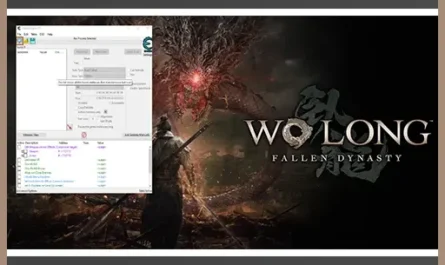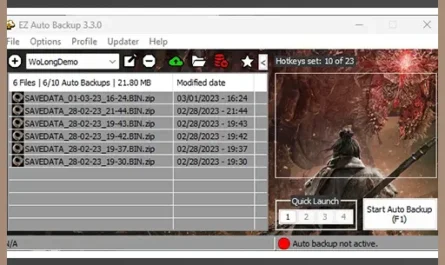FPS Unlock For Steam Version
Details :
Unlock Unlimited FPS in Wo Long: Fallen Dynasty with This Mod
Experience silky-smooth gameplay and unparalleled responsiveness in Wo Long: Fallen Dynasty with this FPS unlock mod for the Steam version of the game. Say goodbye to frame rate limitations and enjoy the full potential of your hardware as you immerse yourself in the fast-paced action and breathtaking vistas of Wo Long.
How to Use the FPS Unlock Mod:
Unlocking unlimited FPS in Wo Long: Fallen Dynasty is a simple process with this mod. Follow these steps to enjoy a buttery-smooth gaming experience:
- Select Game Executable: Launch the mod and select the game executable file for Wo Long: Fallen Dynasty.
- Enable FPS Unlock: Check the box next to the script to activate the FPS unlock feature.
- Adjust FPS Limit: Customize your FPS limit by changing the value in the script. You can set any FPS limit by adjusting the “dd #120” value for each address.
Experience Wo Long Like Never Before:
With the FPS Unlock mod, elevate your gaming experience to new heights as you explore the vast landscapes, engage in intense battles, and unravel the mysteries of Wo Long: Fallen Dynasty. Enjoy fluid motion and responsive controls as you dive into the heart of the action without any frame rate restrictions holding you back.
Download Now and Unlock the Full Potential of Wo Long:
Ready to unlock unlimited FPS and unleash the full power of your hardware in Wo Long: Fallen Dynasty? Download the FPS Unlock mod now and experience the game like never before as you enjoy unparalleled smoothness and responsiveness in every moment of your adventure.
Gallery :